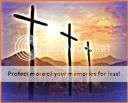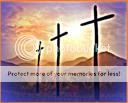Page 1 of 1
Downloading Images from PC
Posted: Mon Nov 24, 2008 7:07 pm
by Adam_777
Hi Everyone,
B.W. and I were talking and we want some techie advice...

B. W. wrote:Adam_777 wrote:Hi B.W.
How do I download images from my PC to include on my posts?
Hi Adam-777,
Good question - I do not know how to do that myself!
Why don't you ask on the Chit - Chat Forum so we can both learn!!

-
-
-
Re: Downloading Images from PC
Posted: Mon Nov 24, 2008 7:22 pm
by cslewislover
I'm testing. The image below was included by simply putting in the image code from a photobucket image - which of course is not the pc. Oh, I did one earlier - duh - it's at the bottom - "Upload attachment." Let me test it.
 There might be some instructions somewhere for doing that differently. I'd like to check myself.
There might be some instructions somewhere for doing that differently. I'd like to check myself.
Re: Downloading Images from PC
Posted: Mon Nov 24, 2008 7:30 pm
by Gman
Actually you don't download the image, you merely point to it on the web...
Then you simply put it in the brackets [ ] example... {img} {/img} or {img}
http://ts1.images.live.com/image.jpg{/img}
Re: Downloading Images from PC
Posted: Mon Nov 24, 2008 7:31 pm
by cslewislover
But that's from the web, right, not from your pc?
Re: Downloading Images from PC
Posted: Mon Nov 24, 2008 7:35 pm
by Gman
cslewislover wrote:
But that's from the web, right, not from your pc?
Yes... You can also upload the attachment, like you did as well (which actually puts it on the web server not your pc). The problem with that is that it always puts it on the bottom. Plus, over time sometimes they get deleted off the server to save room...
Re: Downloading Images from PC
Posted: Mon Nov 24, 2008 7:39 pm
by cslewislover
Yes, it would be more useful just to download it from the web. Right in the bar here, while I'm posting, is the "Img" code. When I used my photobucket image, though, it just did it automatically. The problem with the image is that it's cut off, and it's so large. Have to resize them first, perhaps.
OK. I want to test this now. I assume you take the url from "properties," after right-clicking on the image.
 Yes, it worked. That is one of my neopets, MorningstarRev2217 (lol).
PS: Much later . . . they made it so you can't link to them.
Yes, it worked. That is one of my neopets, MorningstarRev2217 (lol).
PS: Much later . . . they made it so you can't link to them. 
Re: Downloading Images from PC
Posted: Mon Nov 24, 2008 8:54 pm
by Adam_777
Alright, so you can attach stuff but you can only do it one at a time and it always ends up at the bottom.
Re: Downloading Images from PC
Posted: Wed Sep 02, 2009 4:28 pm
by cslewislover
I was playing around with some images. If anyone wants to use this here for an avatar, they can (it's the right size).
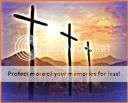
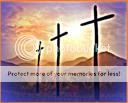
Re: Downloading Images from PC
Posted: Fri Sep 04, 2009 8:43 am
by cslewislover
I just wanted to bring this up to the front again, in case no one saw it, or hardly anyone. (Maybe we should have a sticky for images that can be used for avatars and signatures.) Anyway, if anyone want's to use that image above, please do.